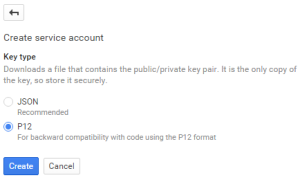Dnes si ukážeme postup jak se z PHP s Analytics API připojit na Google Analytics a získat data.
1) Aktivace Analytics API
Abychom mohli začít používat Google Analytics API, musíme vytvořit nový projekt v Google Developers Console a povolit API. Přímý odkaz na vytvoření nového projektu v Google Developer Console a aktivace Google Analytics API
Případně můžete aktivovat rozhraní API Google Analytics v Developer konzoli následujícím způsobem:
V menu vybereme: APIs & auth -> APIs. Vyhledáme Analytics API a ektivujeme tlačítkem Enable API.
2) Vytvoření client ID
Aby se bylo možné připojit na API, musíme vytvořit uživatele pod kterým se budeme přihlašovat. Uděláme to v sekci: APIs & auth -> Credentials kde vytvoříme nový Service accoun.
Klikneme na modré rozbalovací tlačítko Add credentials a vybereme Service account. Nově vytvořený uživatel se nebude přihlašovat heslem ale klíčem. KEY TYPE zvolíme volbu na P12.
Po vytvoření se nám stáhne klíč pro přihlášení (project-xxxxxxxxxx.p12) a vytvoří uživatel s podobným e-mailem: xxxxxxxxxxxxxxxxxxxx@developer.gserviceaccount.com
Oboje údaje jsou velice důležité a dobře si je uložte. Budeme je potřebovat, protože se přes něj budeme v PHP hlásit k Analytics API 🙂
3) Přidání účtu do Google Analytics
Přes účet v bodu 2 se budeme hlásit k API a získávat data. Proto tedy nově vytvořený účet přidáme k požadovanému profilu v Google Analytics. Po přihlášení vybereme v horním pruhu položku Správce. Ve sloupci SLUŽBA (prostřední sloupec) vybereme požadovanou službu a klikneme na Správa uživatelů. Přidáme nového uživatele: Do pole Přidat oprávnění pro uživatele: přidáme vytvořený email (v mém případě: xxxxxxxxxxxxxxxxxxxx@developer.gserviceaccount.com) a ponecháme oprávnění: Číst a analyzovat.
4) Napojení na Analytics API z PHP
Stáhneme knihovnu google-api-php-client: https://github.com/google/google-api-php-client
Knihovnu je také možné stáhnout přes composer:
composer require google/apiclient
Použijeme tento ukázkový kód, který zobrazuje počet návštěv za posledních 7 dní. Stačí pouze změnit tyto hodnoty: ZDE_ZADEJTE_EMAIL_VYTVOŘENÝ_V_KROKU_2 a ZDE_ZADEJTE_KLÍČ_VYTVOŘENÝ_V_KROKU_2
<?php
function getService()
{
// Creates and returns the Analytics service object.
// Load the Google API PHP Client Library.
require_once 'google-api-php-client/src/Google/autoload.php';
// Use the developers console and replace the values with your
// service account email, and relative location of your key file.
$service_account_email = 'ZDE_ZADEJTE_EMAIL_VYTVOŘENÝ_V_KROKU_2';
$key_file_location = 'ZDE_ZADEJTE_KLÍČ_VYTVOŘENÝ_V_KROKU_2.p12>';
// Create and configure a new client object.
$client = new Google_Client();
$client->setApplicationName("HelloAnalytics");
$analytics = new Google_Service_Analytics($client);
// Read the generated client_secrets.p12 key.
$key = file_get_contents($key_file_location);
$cred = new Google_Auth_AssertionCredentials(
$service_account_email,
array(Google_Service_Analytics::ANALYTICS_READONLY),
$key
);
$client->setAssertionCredentials($cred);
if($client->getAuth()->isAccessTokenExpired()) {
$client->getAuth()->refreshTokenWithAssertion($cred);
}
return $analytics;
}
function getFirstprofileId(&$analytics) {
// Get the user's first view (profile) ID.
// Get the list of accounts for the authorized user.
$accounts = $analytics->management_accounts->listManagementAccounts();
if (count($accounts->getItems()) > 0) {
$items = $accounts->getItems();
$firstAccountId = $items[0]->getId();
// Get the list of properties for the authorized user.
$properties = $analytics->management_webproperties
->listManagementWebproperties($firstAccountId);
if (count($properties->getItems()) > 0) {
$items = $properties->getItems();
$firstPropertyId = $items[0]->getId();
// Get the list of views (profiles) for the authorized user.
$profiles = $analytics->management_profiles
->listManagementProfiles($firstAccountId, $firstPropertyId);
if (count($profiles->getItems()) > 0) {
$items = $profiles->getItems();
// Return the first view (profile) ID.
return $items[0]->getId();
} else {
throw new Exception('No views (profiles) found for this user.');
}
} else {
throw new Exception('No properties found for this user.');
}
} else {
throw new Exception('No accounts found for this user.');
}
}
function getResults(&$analytics, $profileId) {
// Calls the Core Reporting API and queries for the number of sessions
// for the last seven days.
return $analytics->data_ga->get(
'ga:' . $profileId,
'7daysAgo',
'today',
'ga:sessions');
}
function printResults(&$results) {
// Parses the response from the Core Reporting API and prints
// the profile name and total sessions.
if (count($results->getRows()) > 0) {
// Get the profile name.
$profileName = $results->getProfileInfo()->getProfileName();
// Get the entry for the first entry in the first row.
$rows = $results->getRows();
$sessions = $rows[0][0];
// Print the results.
print "First view (profile) found: $profileName\n";
print "Total sessions: $sessions\n";
} else {
print "No results found.\n";
}
}
$analytics = getService();
$profile = getFirstProfileId($analytics);
$results = getResults($analytics, $profile);
printResults($results);