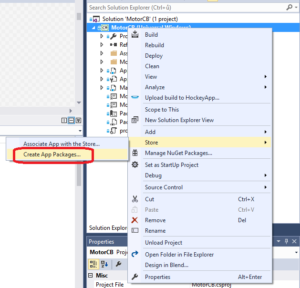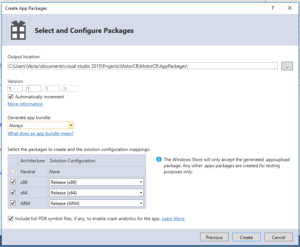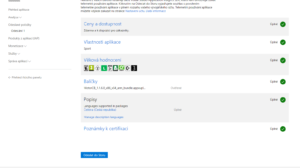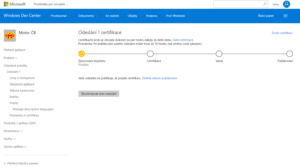Povedlo se mi publikovat mou první aplikaci ve Windows Store 🙂 Jedná se o můj klasický HelloWorld 🙂 https://www.microsoft.com/cs-cz/store/apps/motor-cb/9nblggh4v9ft
Tady jsou mé poznámky a poznatky k celému procesu.
Nejprve je nutné se přihlásit Microsoftím účtem: https://dev.windows.com/cs-cz
V řídícím panelu klikneme na tlačítko Vytvořit novou aplikaci : (https://dev.windows.com/cs-cz/registration/AccountInfo). Při prvním spuštění toho kroku je nutné vyplnit údaje o autorovi aplikace a zaplatit jednorázový poplatek 365,-Kč (částka se ještě navýší o daň = cca 77,-Kč). Celkem tedy 442Kč. Platbu je možné provést přes kreditní kartu nebo PayPal.
Vytvořenou UWP (Universal Windows Platform) aplikaci a vyexportujeme ji přímo z Visual Studia. Klikneme na projekt pravým tlačítkem a vybereme Store ->Create App Packages … :
Poté je ještě nutné spustit App Certification Kit – jedná se o testy, které se samy vykonají a otestují základní funkčnost aplikace. Po dokončení těchto kroků máme k dispozici soubor s aplikací:
Documents\Visual Studio 2015\Projects\MotorCB\MotorCB\AppPackages\MotorCB_1.1.6.0_x86_x64_arm_bundle.appxupload
Ten nahrajeme na https://developer.microsoft.com/cs-cz/dashboard/overview a doplníme povinné údaje.
A pak už jen čekat 🙂 Mou první aplikaci schválili za necelé 2 dny. Při tomto procesu se opět na aplikaci spouští testy.
Každý další upgrade aplikace je většinou schválen do 24hodin a do dalších 24 hodin se změny projeví ve Windows Store.
Záseky při publikování aplikací
Šipka zpět
Tohle jsem nepochopil, ale programátor si musí ošetřit funkčnost šipky zpět 🙂 Úprava spočívá v přidání těchto řádků:
namespace MotorCB
{
/// <summary>
/// Provides application-specific behavior to supplement the default Application class.
/// </summary>
sealed partial class App : Application
{
/// <summary>
/// Initializes the singleton application object. This is the first line of authored code
/// executed, and as such is the logical equivalent of main() or WinMain().
/// </summary>
public App()
{
Microsoft.ApplicationInsights.WindowsAppInitializer.InitializeAsync(
Microsoft.ApplicationInsights.WindowsCollectors.Metadata |
Microsoft.ApplicationInsights.WindowsCollectors.Session);
this.InitializeComponent();
this.Suspending += OnSuspending;
}
/// <summary>
/// Invoked when the application is launched normally by the end user. Other entry points
/// will be used such as when the application is launched to open a specific file.
/// </summary>
/// <param name="e">Details about the launch request and process.</param>
protected override void OnLaunched(LaunchActivatedEventArgs e)
{
#if DEBUG
if (System.Diagnostics.Debugger.IsAttached)
{
this.DebugSettings.EnableFrameRateCounter = false;
}
#endif
Frame rootFrame = Window.Current.Content as Frame;
// Do not repeat app initialization when the Window already has content,
// just ensure that the window is active
if (rootFrame == null)
{
// Create a Frame to act as the navigation context and navigate to the first page
rootFrame = new Frame();
rootFrame.NavigationFailed += OnNavigationFailed;
+ rootFrame.Navigated += OnNavigated;
if (e.PreviousExecutionState == ApplicationExecutionState.Terminated)
{
//TODO: Load state from previously suspended application
}
// Place the frame in the current Window
Window.Current.Content = rootFrame;
+
+ // Register a handler for BackRequested events and set the
+ // visibility of the Back button
+ SystemNavigationManager.GetForCurrentView().BackRequested += OnBackRequested;
+
+ SystemNavigationManager.GetForCurrentView().AppViewBackButtonVisibility =
+ rootFrame.CanGoBack ?
+ AppViewBackButtonVisibility.Visible :
+ AppViewBackButtonVisibility.Collapsed;
}
if (e.PrelaunchActivated == false)
{
if (rootFrame.Content == null)
{
// When the navigation stack isn't restored navigate to the first page,
// configuring the new page by passing required information as a navigation
// parameter
rootFrame.Navigate(typeof(MainPage), e.Arguments);
}
// Ensure the current window is active
Window.Current.Activate();
}
}
/// <summary>
/// Invoked when Navigation to a certain page fails
/// </summary>
/// <param name="sender">The Frame which failed navigation</param>
/// <param name="e">Details about the navigation failure</param>
void OnNavigationFailed(object sender, NavigationFailedEventArgs e)
{
throw new Exception("Failed to load Page " + e.SourcePageType.FullName);
}
+ private void OnNavigated(object sender, NavigationEventArgs e)
+ {
+ // Each time a navigation event occurs, update the Back button's visibility
+ SystemNavigationManager.GetForCurrentView().AppViewBackButtonVisibility =
+ ((Frame)sender).CanGoBack ?
+ AppViewBackButtonVisibility.Visible :
+ AppViewBackButtonVisibility.Collapsed;
+ }
+
/// <summary>
/// Invoked when application execution is being suspended. Application state is saved
/// without knowing whether the application will be terminated or resumed with the contents
/// of memory still intact.
/// </summary>
/// <param name="sender">The source of the suspend request.</param>
/// <param name="e">Details about the suspend request.</param>
private void OnSuspending(object sender, SuspendingEventArgs e)
{
var deferral = e.SuspendingOperation.GetDeferral();
//TODO: Save application state and stop any background activity
deferral.Complete();
}
+
+
+ private void OnBackRequested(object sender, BackRequestedEventArgs e)
+ {
+ Frame rootFrame = Window.Current.Content as Frame;
+
+ if (rootFrame.CanGoBack)
+ {
+ e.Handled = true;
+ rootFrame.GoBack();
+ }
+ }
}
}
Otevření URL ve webovém prohlížeči
String url = "http://blog.venca-x.cz" await Launcher.LaunchUriAsync(new Uri(url));